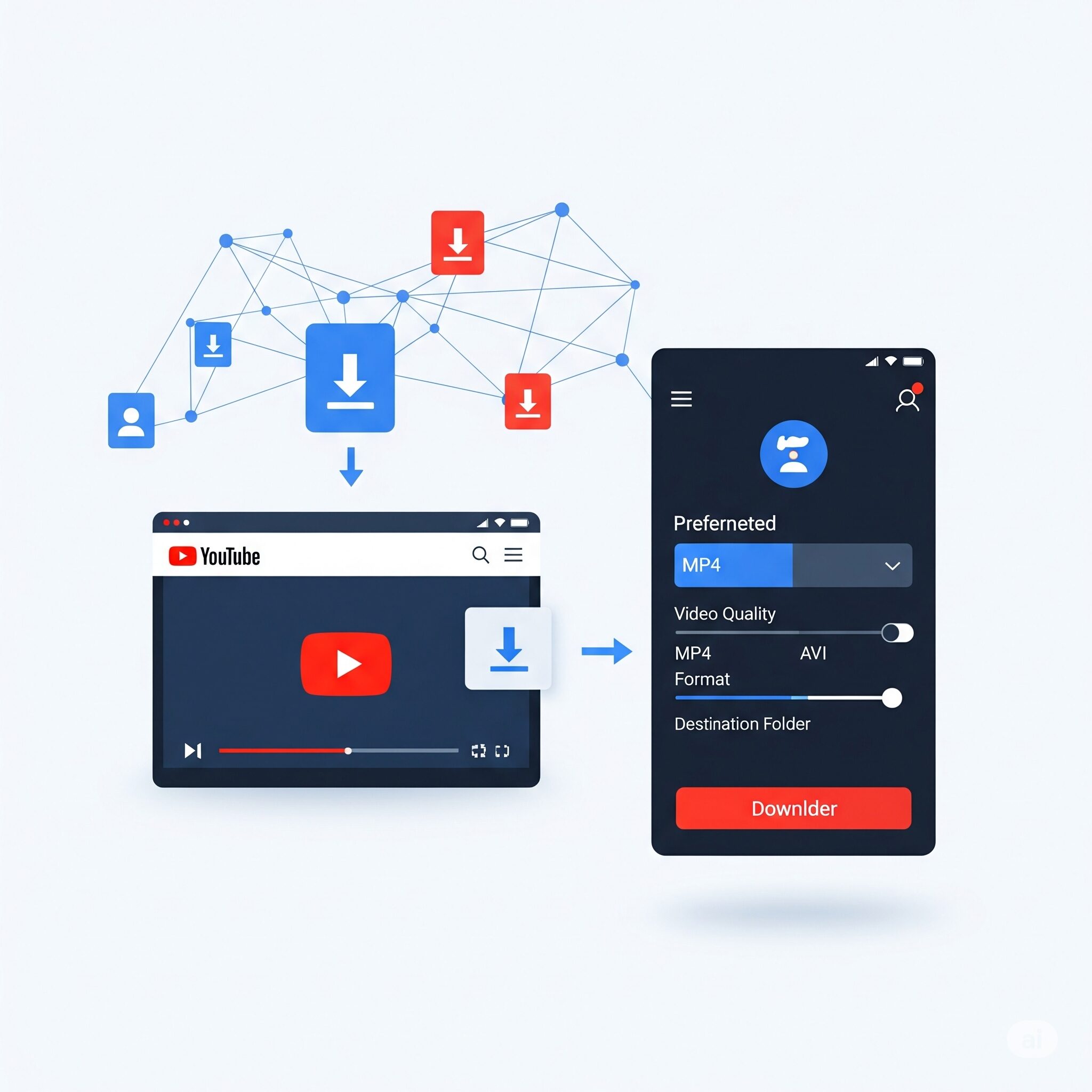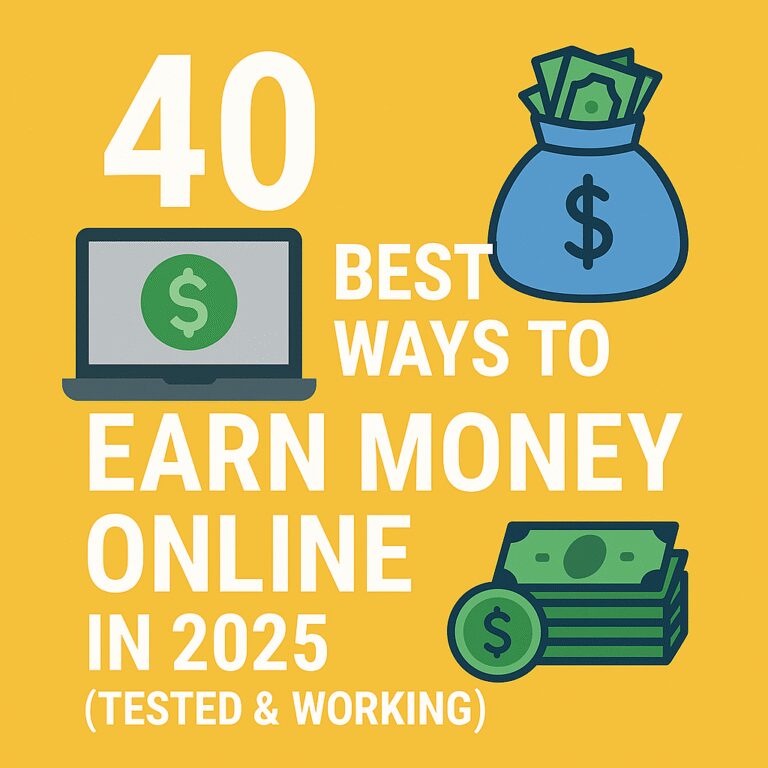How to Download YouTube Videos Without Software: A Complete Guide (2024)
YouTube hosts millions of videos, from educational tutorials to entertaining vlogs. But what if you want to save them for offline viewing? While YouTube Premium allows downloads, there are free ways to save YouTube videos without installing software.
In this guide, we’ll explore safe and easy methods to download YouTube videos using online tools, along with legal considerations and troubleshooting tips.
Why Should You Download YouTube Videos?
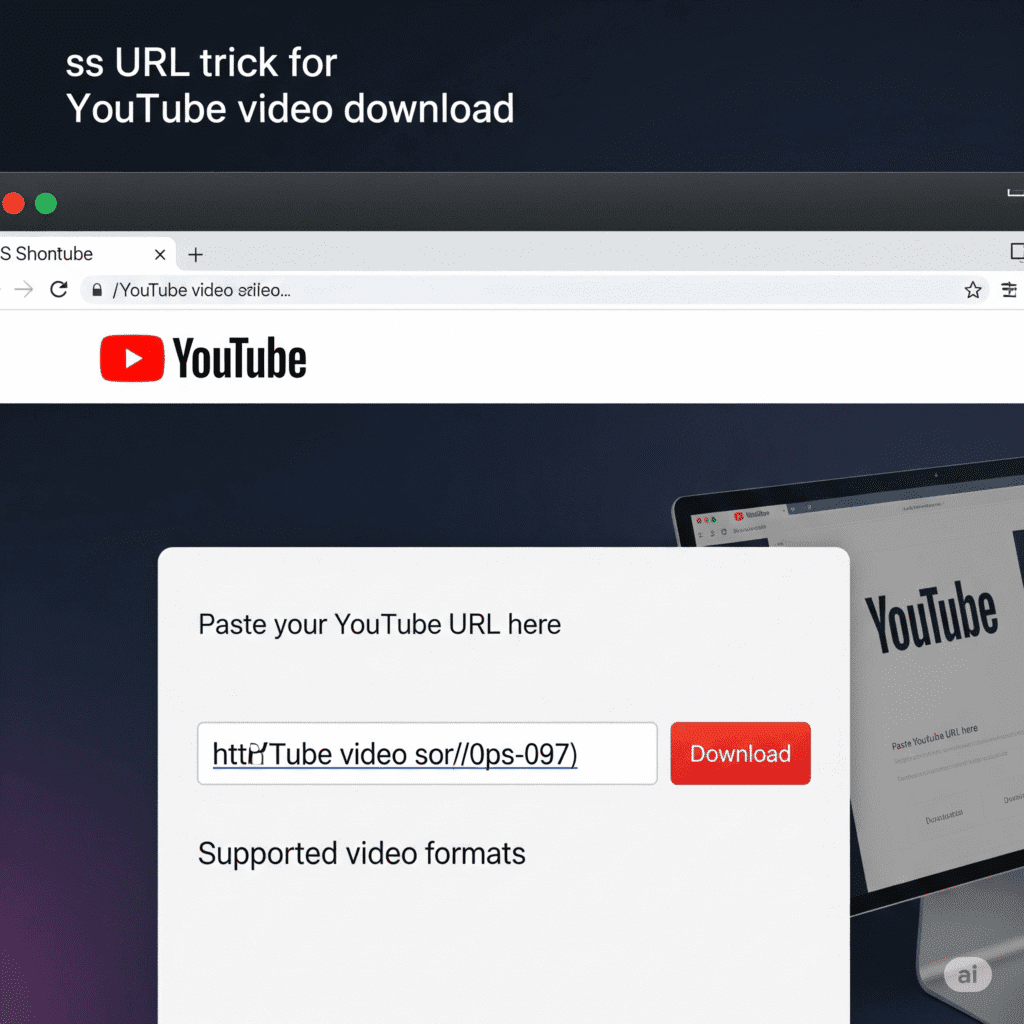
Before learning how to download videos from YouTube, let’s understand why you might need them offline:
✅ Watch Without Internet – Ideal for flights, commutes, or low-connectivity areas.
✅ Avoid Buffering Issues – Play smoothly without interruptions.
✅ Extract Audio – Save music, podcasts, or speeches as MP3.
✅ Backup Important Content – Preserve tutorials, lectures, or rare videos.
Now, let’s explore the best ways to download YouTube videos without software.
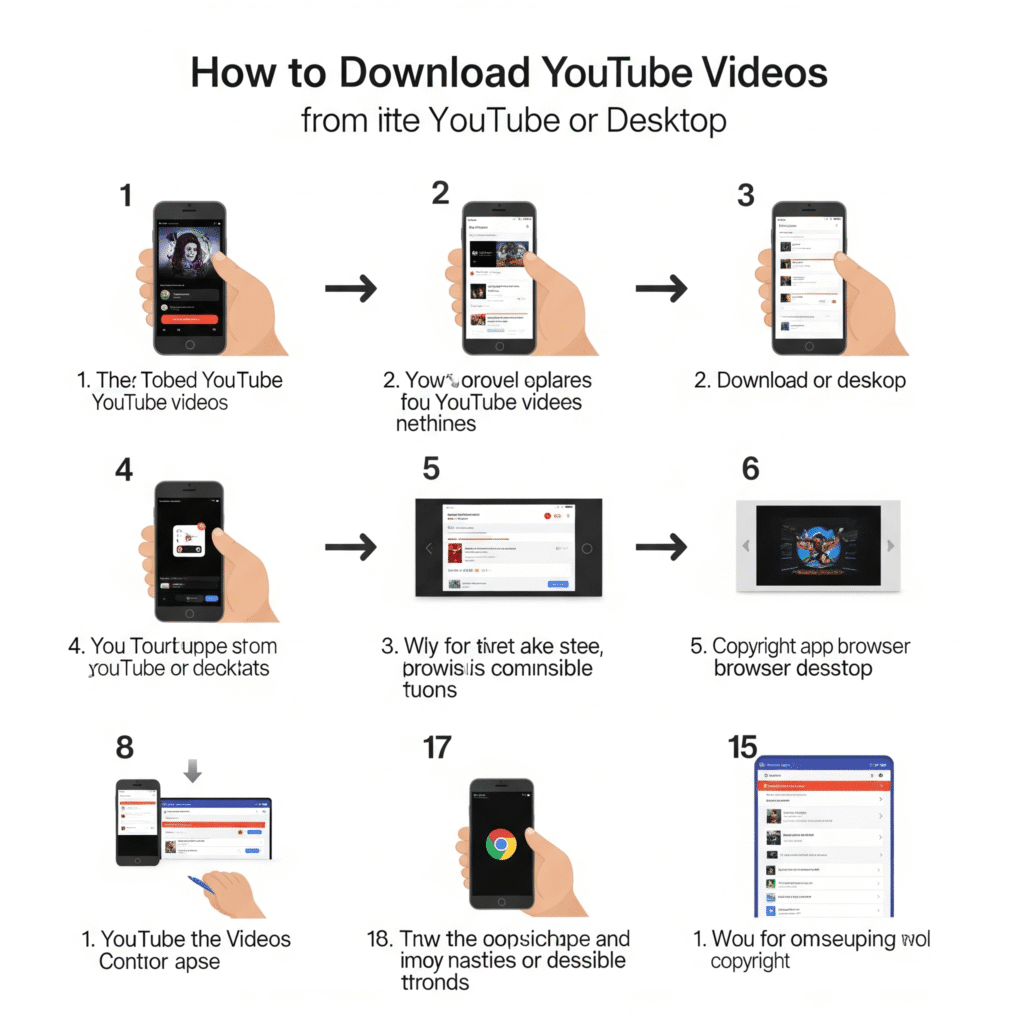
Method 1: Use Online YouTube Video Downloaders
The easiest way to save YouTube videos is through free web-based tools. Here’s how:
Step 1: Copy the Video Link
- Open YouTube and find your desired video.
- Click Share > Copy link (or copy the URL manually).
Step 2: Visit a Reliable Downloader Website
Top free options include:
- Y2mate – Fast, supports HD & MP3.
- SaveFrom.net – Works with a simple URL trick.
- OnlineVideoConverter – Supports batch downloads.
Step 3: Paste the URL & Select Format
- Open your chosen downloader.
- Paste the YouTube link.
- Choose your preferred format:
- MP4 (for video)
- MP3 (for audio)
- Select resolution (360p, 720p, 1080p).
Step 4: Download & Save
- Click Download or Convert.
- Wait for processing.
- Save the file to your device.
✔ Pros:
- No software needed
- Works on PC, Mac, Android, and iPhone
- Multiple quality options
✖ Cons:
- Some sites have ads
- High-quality downloads may require registration
Method 2: The “ss” URL Trick (Quick Download)
A faster way to download YouTube videos is by modifying the URL:
- Open the YouTube video.
- Add “ss” before “youtube.com” in the address bar:
- Original:
https://www.youtube.com/watch?v=XXXXX - Modified:
https://www.ssyoutube.com/watch?v=XXXXX
- Original:
- Press Enter – you’ll be redirected to SaveFrom.net.
- Choose your format and download.
⚠ Note: Some browsers may block this due to security warnings. If it fails, try Method 1.
Method 3: Extract Audio Only (MP3 Download)
If you only need audio (e.g., music or podcasts):
- Copy the YouTube video URL.
- Visit YTMP3 or Y2mate.
- Paste the link and select MP3.
- Click Convert and download.
💡 Tip: Some sites allow trimming before downloading.
Is Downloading YouTube Videos Legal?
Before saving any video, consider these legal aspects:
📌 Fair Use Policy:
- Personal offline viewing is usually acceptable.
- Avoid redistributing or monetizing downloaded content.
📌 YouTube’s Terms of Service:
- Unauthorized downloads may violate policies.
- YouTube Premium is the safest legal option.
Always respect creators by watching ads or subscribing.
Best YouTube Video Downloader Websites (2024)
| Website | Key Features |
|---|---|
| Y2mate | Fast, supports 4K & MP3 |
| SaveFrom.net | Works with “ss” trick |
| OnlineVideoConverter | Batch downloads |
| YT1s | Simple, no registration |
Troubleshooting Common Issues
🔹 Download Button Not Working?
- Disable ad-blockers.
- Try a different browser (Chrome, Firefox).
🔹 Low Video Quality?
- Check if the original video is HD.
- Use a different downloader.
🔹 Virus Risks?
- Stick to trusted sites like Y2mate.
- Avoid suspicious pop-up ads.
Final Thoughts
Now you know how to download YouTube videos without software! Whether you use an online tool or the “ss” trick, saving videos offline is simple.
Remember:
✔ Download only for personal use.
✔ Avoid illegal sharing.
✔ Support creators by watching ads.
Try these methods today and enjoy YouTube offline!
📢 Which method worked best for you? Share in the comments!
FAQs
Q: Can I download YouTube videos on iPhone?
A: Yes! Use Safari or Chrome with online downloaders.
Q: Are these downloaders free?
A: Most are free, but some offer premium features.
Q: What’s the highest quality available?
A: Depends on the source—some support 4K.
For more tech guides, check our Video Tools section. Happy downloading! 🚀